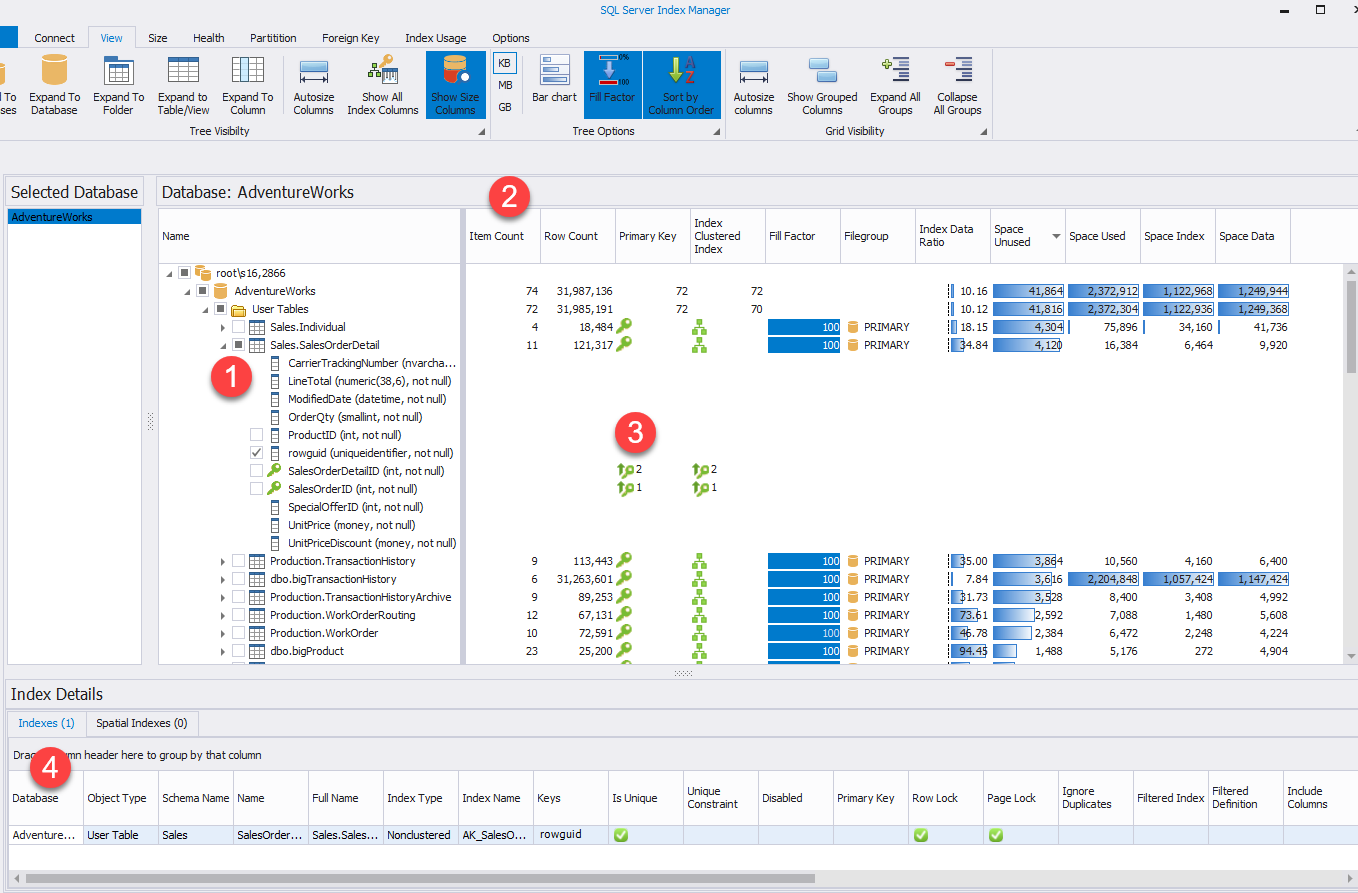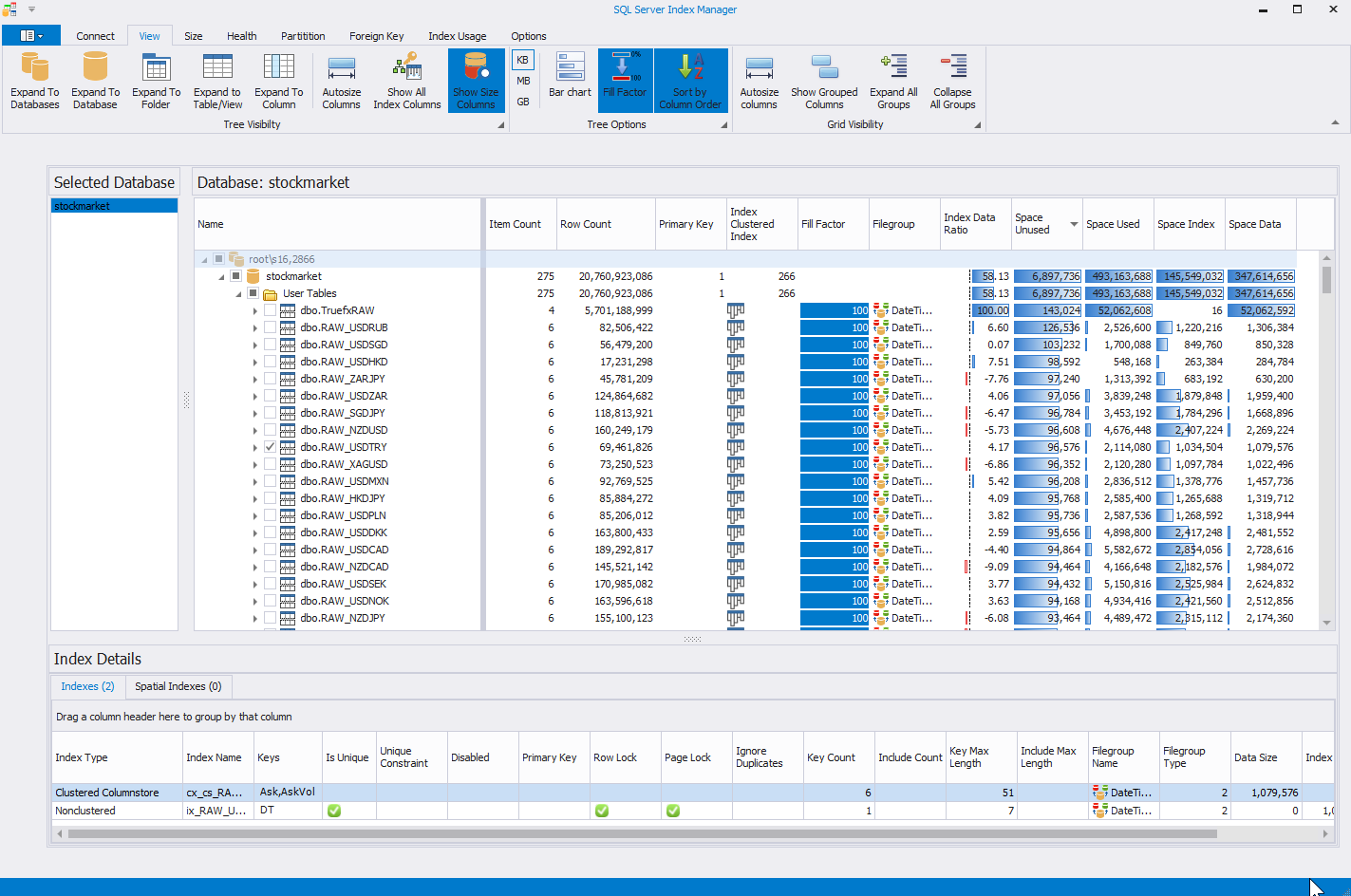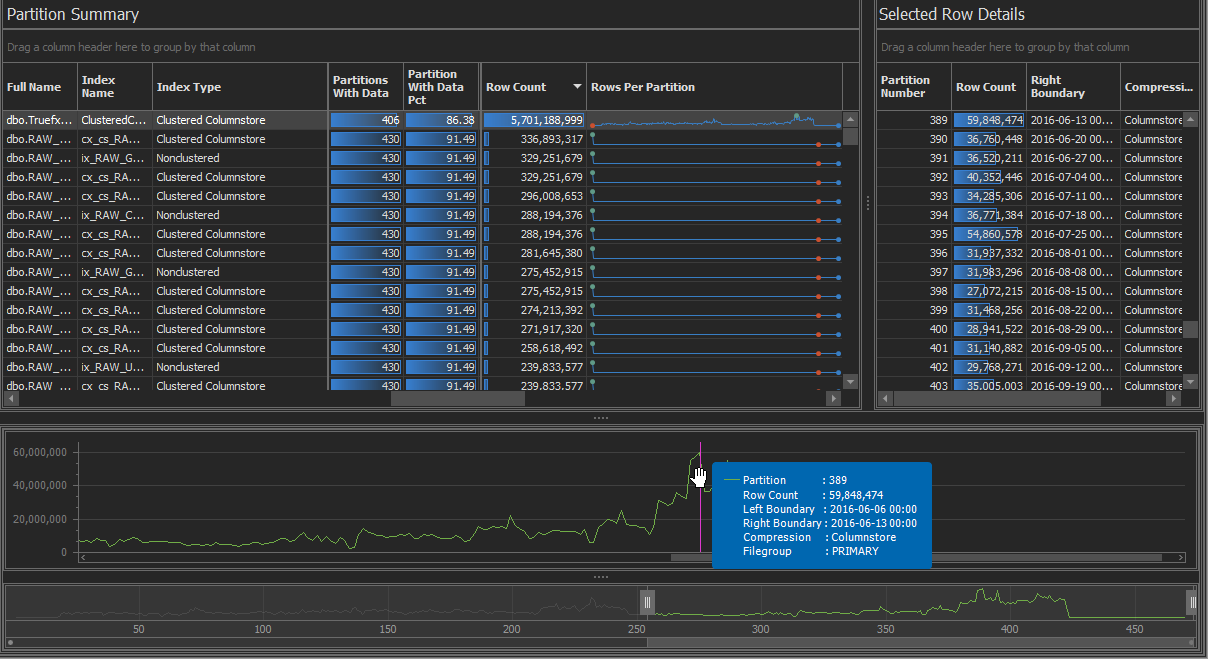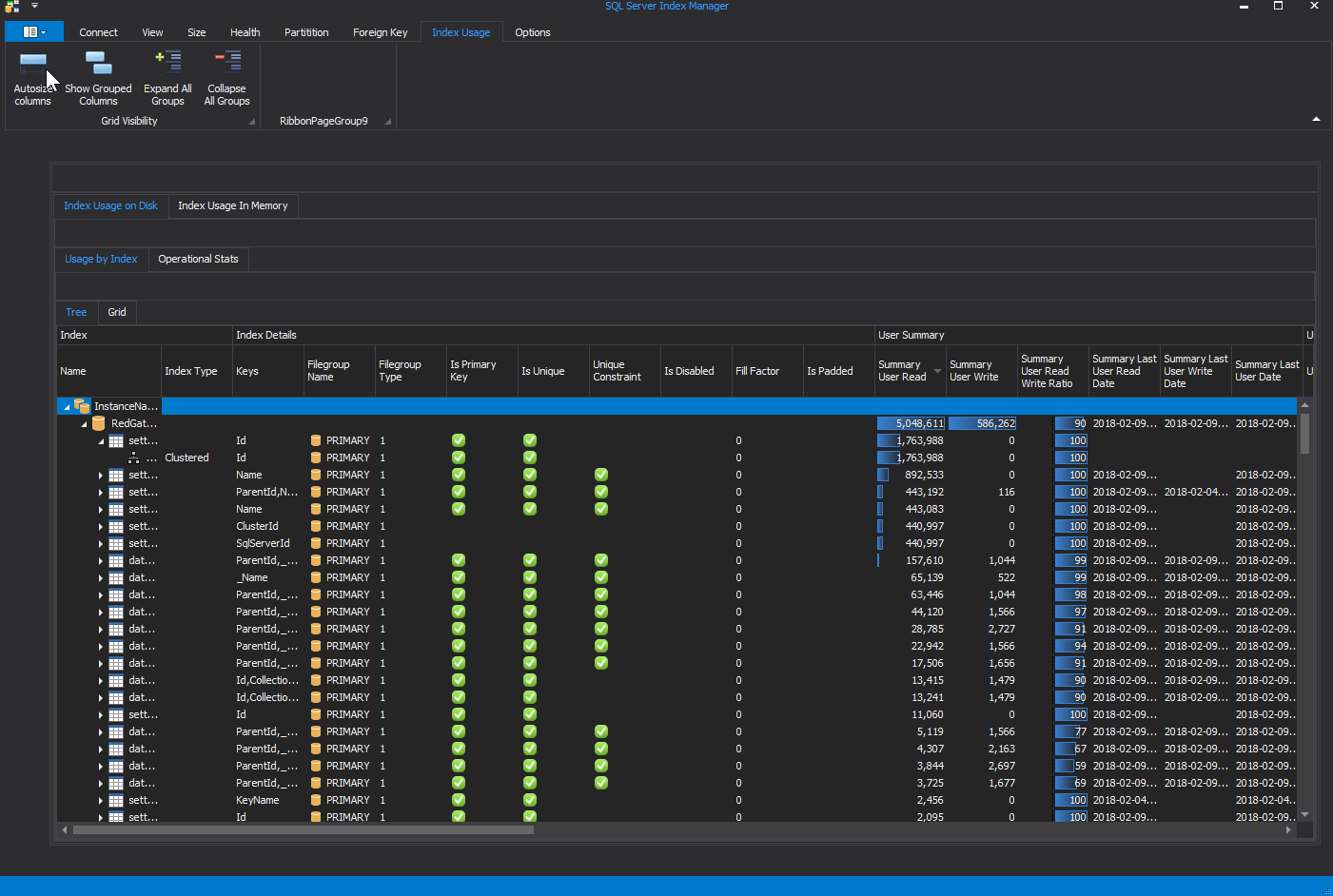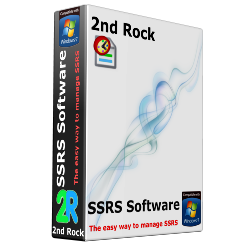
SQL SERVER INDEX MANAGER Desk Top
| Quantity | Price per item | Discount |
| 5 items | $219.00 | 12% off |
The tool that every DBA needs! Complete visibility of all your indexes partitions and tables:
In Index Manager select the column(s) you want to see the indexes, they are instantly displayed in a grid (4)
1.To show indexes on a column select checkbox in the tree. A checkbox is displayed when there is an index on the column.
2.Information about tables and indexes
3.At the column level, primary key and clustered indexes are showing with the key order – the number next to the green key icon and also the column order- green up arrow ascending, red down arrow descending (not shown in screenshot)
4.Index details on selected columns in (1)
SPEED
Here you can see a stock market database with tick level trades- over 20 billion rows. This was processed in about 2 seconds:
Partition Information
Visibility of the partition to show row counts per partition
1.Summary display of all partitioned tables in a database.
2.Detailed partition information of selected row in (1).
3.Chart showing partitions- can zoom and mouse over to get row count for a partition
4.Range bar to zoom into chart in (3)
Index Usage
How tables and indexes are used. The screenshot shows summary information; there is also detailed information (not visible on the screen shot- need to scroll to the right). Supports tables on disk and in memory.
Health Check
Identify issues and generate SQL create scripts
·Missing indexes
·Duplicates
·Similar indexes
eg. 2 indexes on a table
index 1 has index on columns a,b
index 2 has index on columns b,a
shown insimilar indexes tab
·Overlapping indexes
·DTA clean up- cleans indexes and stats from the database tuning advisor
·Duplicate statistics. Occurs when an index creates statistics on a column and there is already auto generated statistics on the column.
·FK missing indexes. SQL Server does not add indexes to foreign keys.